The accounting module is a core component of business management software that helps manage financial transactions and records. It typically includes functions like managing accounts payable and receivable, general ledger, billing, payroll, and financial reporting. The module provides tools for tracking income and expenses, ensuring compliance with tax regulations, and generating reports that help in decision-making. It’s essential for maintaining accurate financial data and supporting the overall financial health of a business.
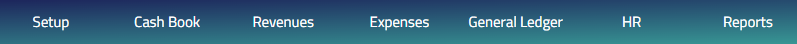
Setup Page: Configure essential accounting elements like accounts, taxes, cost centers, payment types, currencies and more!
Cash Book Page: Manage bank and cash transactions, create payment/receive vouchers, and view all bank/cash statements.
Revenues Page: Handle customer accounts, invoices, customer statements, receipts and view POS reports generated from the POS module.
Expenses Page: Manage supplier accounts, invoices, payments and statements.
General Ledger Page: Set the opening balance, view account statements, and create journal entries.
HR page: you can manage employee salaries, track attendance, view payroll reports, and set working hours and job positions. This page offers comprehensive tools to efficiently organize employee affairs.
Reports Page: Access all financial reports, including auditing reports like trial balance and tax declarations, and financial statements such as balance sheet, income statement, equity changes, and cash flow. You can also customize report templates here.
Accounting Dashboard
In the dashboard, you’ll find an overview of the company’s transactions, including cash, bank balances, receivables, payables, and overdue amounts.
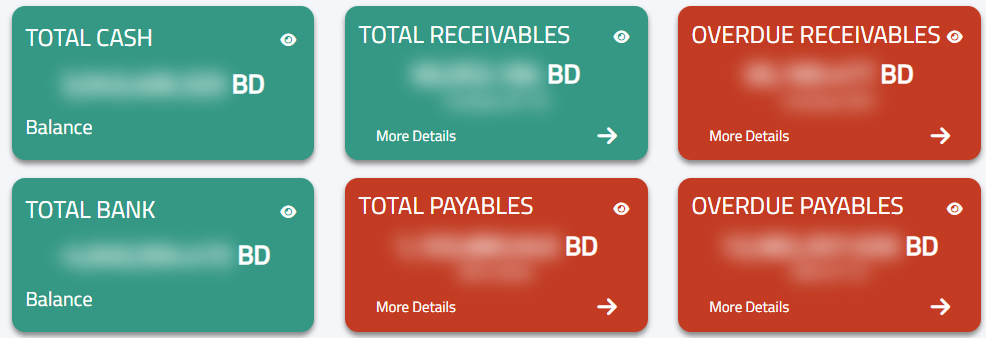
You can filter bills and invoices for easier tracking.
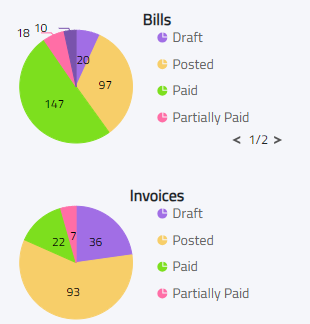
It also displays an Expenses vs. Revenues overview
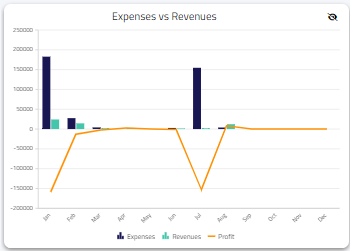
The Recent Transactions section where you can view your latest activity based on the filters:
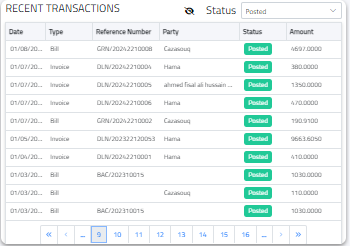
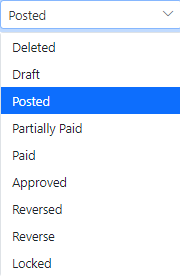
For security reasons, an eye button is available on all information to control visibility.
