A Purchase Module is a key component in many business management systems that helps manage and streamline the purchasing process. It is useful because it automates the tracking of supplier interactions, purchasing activities, and inventory management. This ensures better control over procurement, reduces errors, and saves time.

Setup Section:
Here, you can configure units of measure (UOM), define product attributes, manage product tags, set up barcodes, assign locations, and add services. This ensures everything is tailored for smooth purchasing process.
Master Data Tab:
Manage key information like suppliers, representatives, products, brands, and manufacturers. This centralizes all critical data for efficient purchasing operations.
Operations Tab:
Perform tasks such as creating internal purchase requests, sending quotation requests, generating purchase orders, and handling purchase returns and more!
Reports Tab:
Access various reports like inventory reports, product movement, aging analysis, and earning reports to track and analyze performance and more.
Purchase Dashboard
In the Dashboard you can view important insights such as the top purchase products, stagnant products, and the latest purchase orders.
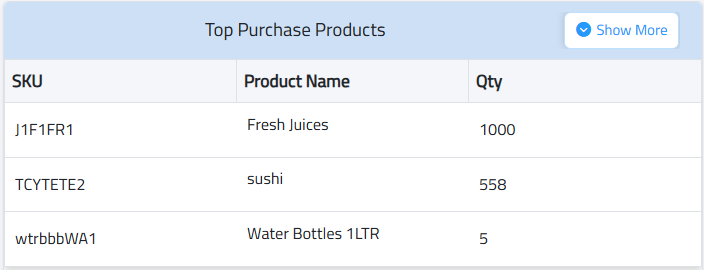
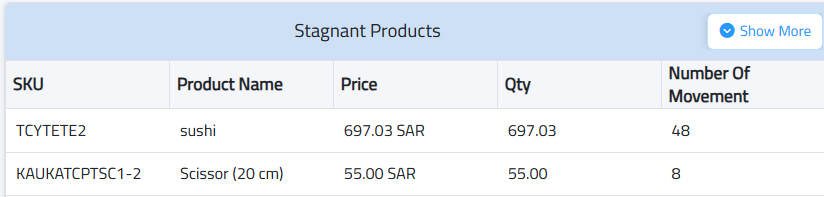
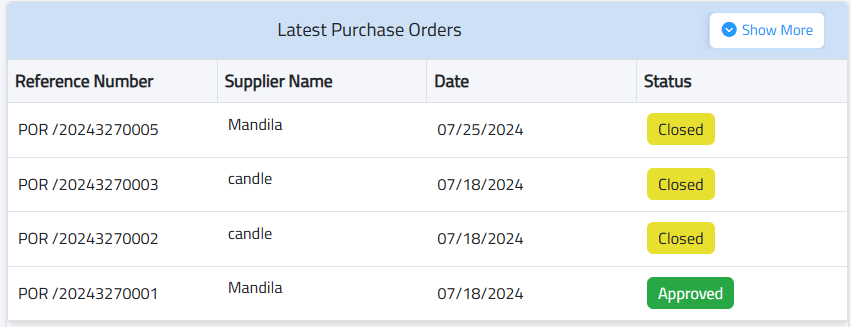
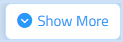
If you need more details, simply click on the “Show More” button, which will take you directly to the full reports.
