The user management system features an advanced interface that offers complete and flexible control over role distribution and permission settings. From registering new users and activating their accounts to categorizing them into functional role groups with specific permissions, the system makes it easy for managers to make adjustments and effectively supervise permissions. Managers can also grant access permissions to various XSEEN system modules, ranging from accounts to point of sale, ensuring security and enhancing operational efficiency. All these capabilities are available through an easy-to-use interface and a smooth user experience, helping to maintain an organized and secure working environment.
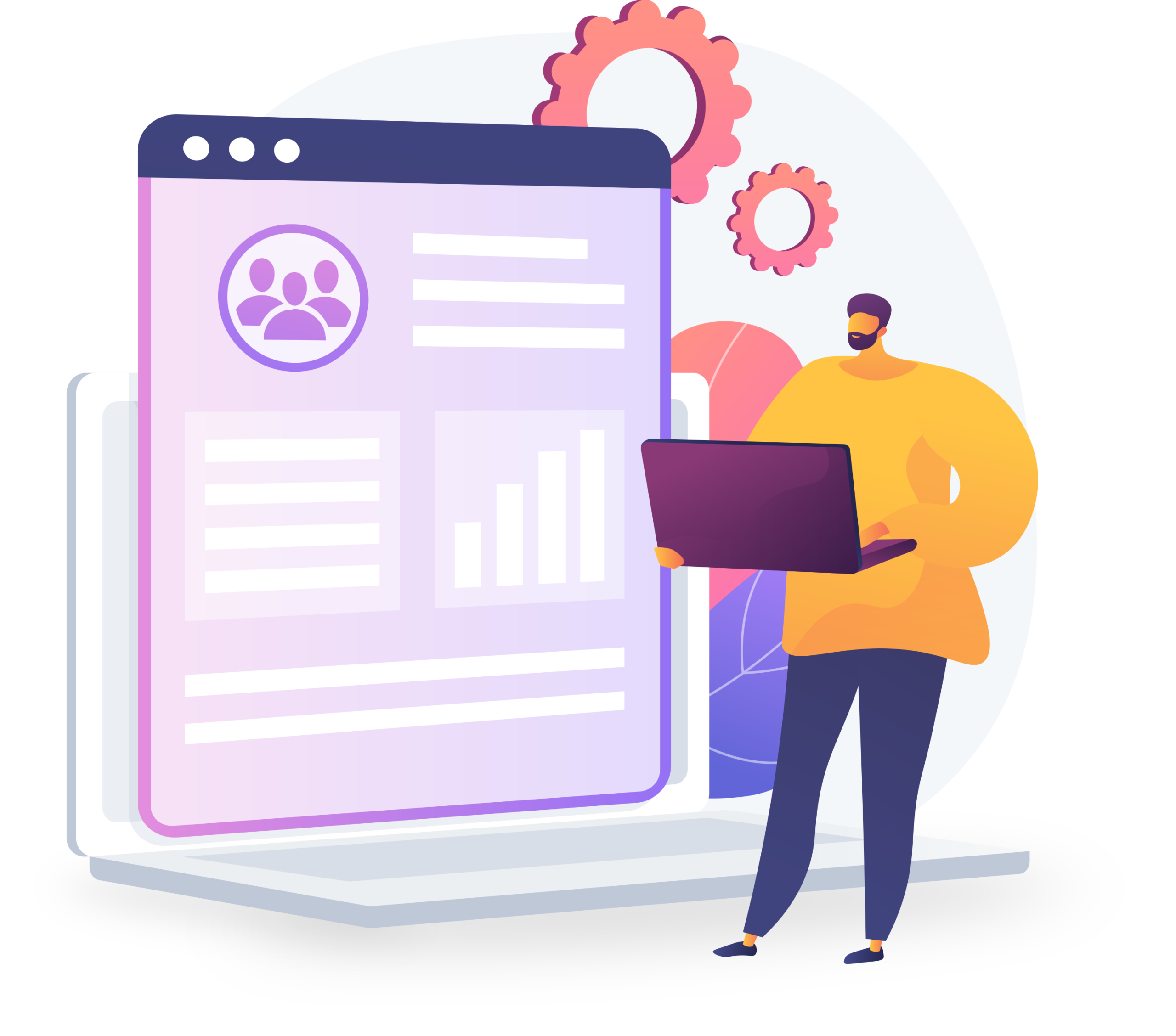
The User Management section is a fundamental pillar within our system, providing you with complete and flexible control over the organization and management of user accounts. Through a simple and clear user interface, you can view all registered users, their basic details such as name and email, and their role within the system. The interface allows you to easily add new users, modify their data, or even delete inactive users. You can also specify the functional role and its permissions for each user, ensuring the system operates efficiently and securely. The ease of user management makes the process of customizing roles and distributing tasks smooth and effective, enhancing team productivity.

The “Role Groups” section is a core part of the User Management system, allowing system managers to define and organize different permissions for each user group. This tool enables precise distribution of roles, such as administrators, accountants, sales representatives, purchasing agents, etc., ensuring the system’s proper operation and maintaining data integrity. Managers can create new groups and assign their access levels, helping to streamline operations and enhance administrative efficiency. The system also provides useful statistics on the number of users in each group, allowing for monitoring and evaluating the actual use of the system and ensuring optimal resource distribution.

The XSEEN system ensures secure and efficient management by defining precise access permissions for each role group. In the User Management module, system administrators can customize access permissions to ensure that users only interact with parts relevant to their roles. From viewing and editing permissions to controlling access to sensitive data, each role group is configured with a clear and defined set of permissions. These specific permission settings help prevent unauthorized access and ensure smooth operation, aligning with the organization’s structure and policies. Customize the experience for different departments and work teams, making sure everyone has the appropriate permissions for their roles.
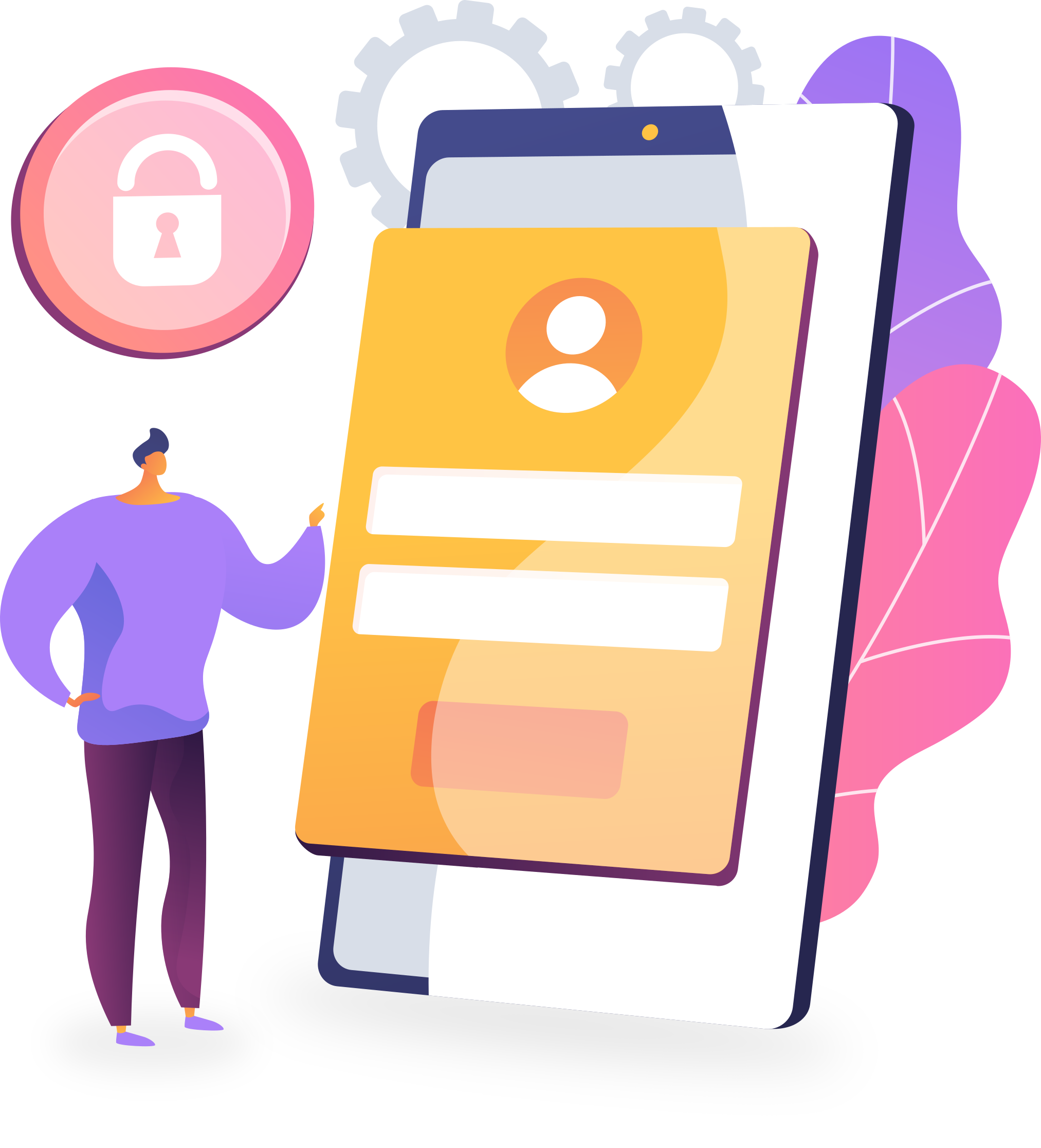
System administrators can assign each user to the optimal role that matches their tasks and permissions, with the ability to set each user’s status as active or inactive to ensure control and access management to the system’s sections. The information is presented in a clear and organized manner, making it easy for management to monitor and manage access permissions and respond quickly to any organizational changes. This aids in efficiently organizing permissions and distributing tasks within the system.

The user management interface enables efficient distribution of access permissions across various core units of the system. Starting from accounting to point of sale, precise permissions can be assigned for each functional role group, ensuring optimal system operation and maintaining the organization’s internal order. Access permissions can be easily defined and managed centrally, thereby enhancing security and efficiency in system usage. To ensure that each role group has the necessary permissions to perform its tasks without exceeding allowed boundaries, achieving maximum effectiveness and security.

TRY IT FOR FREE. Unlock Efficiency, Flexibility, and Growth with X SEEN ERP Solution.
