XSEEN offers a modern and highly efficient and flexible point of sale (POS) management system. You can easily manage sales sessions, work shifts, and relevant employees through a user-friendly management interface. The sales interface for sales staff is comprehensive and simplified to facilitate and speed up sales processes. XSEEN enables you to monitor sales at point of sale locations directly from anywhere via your phone, providing a summary of each session at its end, and reviewing the results of sessions for each employee individually or collectively. Reconcile sales staff cash drawers by calculating the difference between the actual cash received and the book balance in one step. Generate comprehensive sales and returns reports to track product movements and invoices by category, shift, or even employees. The system also allows you to enjoy complete flexibility thanks to the ability to operate and sell without an internet connection, with automatic synchronization when the network connection is restored.
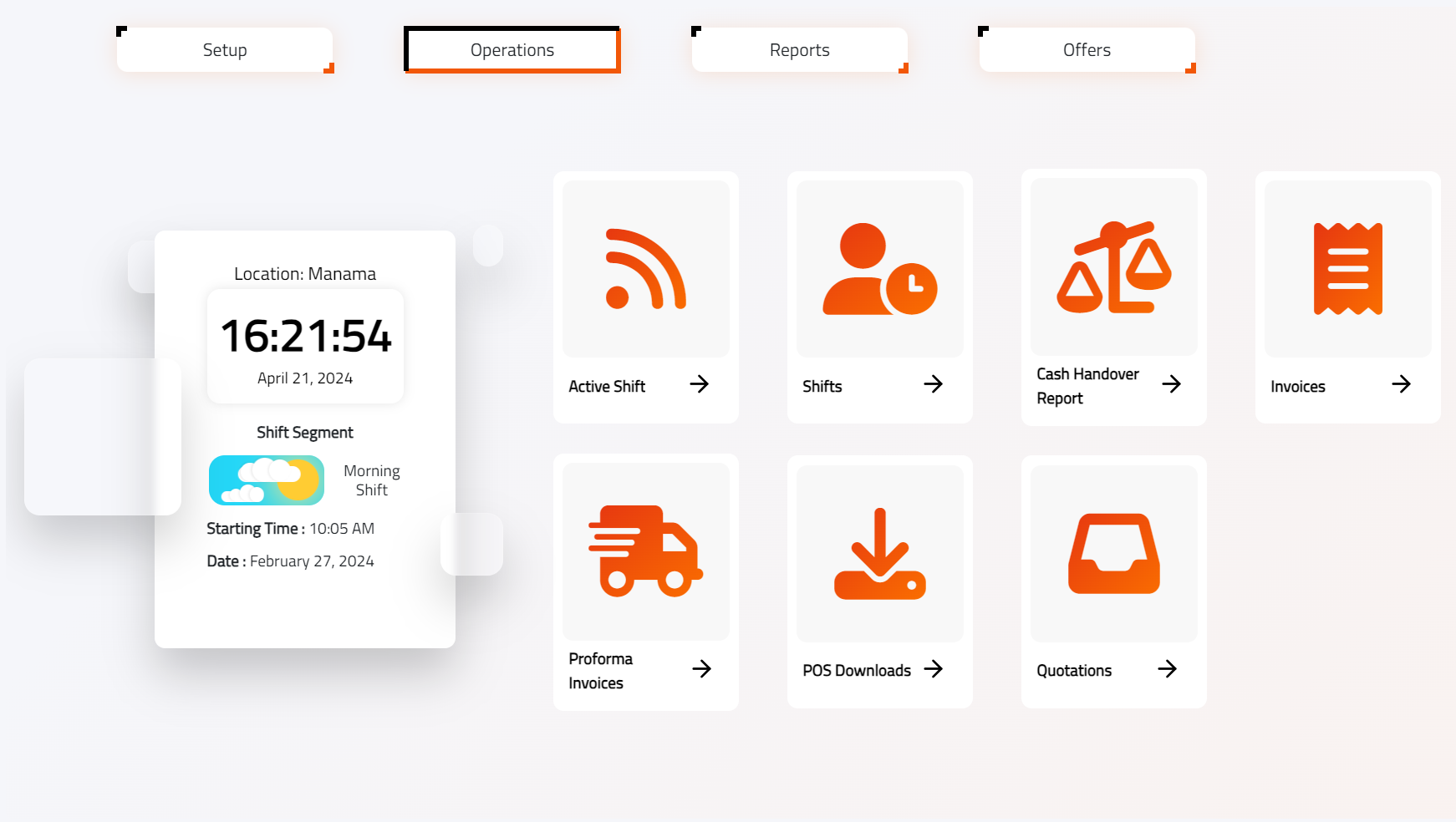
The advanced sales interface of the XSEEN system combines simplicity and efficiency, allowing cashiers to conduct sales operations and issue sales invoices smoothly and quickly. Through the ability to scan product barcodes, directly select products from an organized and pictured product list, or manually enter them, the interface enables cashiers to search for products by name or filter them by categories. The interface presents a clear display of the products with their images and data to facilitate the process and reduce errors.
It is distinguished by its support for multiple payment methods, including cash, credit cards, and electronic payment methods, in addition to accepting several different foreign currencies, which provides unmatched flexibility for your customers in payment. Interface shortcuts enable efficient invoice management, including canceling a product or an entire invoice, suspending an invoice, applying discounts, processing refunds, checking a product’s price by scanning the barcode, and issuing replacement invoices with ease. Furthermore, quick access buttons facilitate smooth navigation between different invoices, increasing the speed of service.
With its integrated features and support for the Arabic language, the XSEEN sales interface is the optimal choice for those looking to accelerate sales processes while ensuring transaction accuracy and customer satisfaction, contributing to the workflow development within the organization.

XSEEN provides a user interface for monitoring point of sale (POS) sales directly and efficiently. You can easily select the active session or shift and review the quantity sold, the quantity returned, and the net sales by each department or category. It displays the total sales and returns for the selected session directly. Moreover, you can review the items and their sold and returned quantities, and easily understand the total sales for each department, offering clarity and ease. This capability grants you real-time access to your sales data, enabling quick decision-making to enhance your business performance.
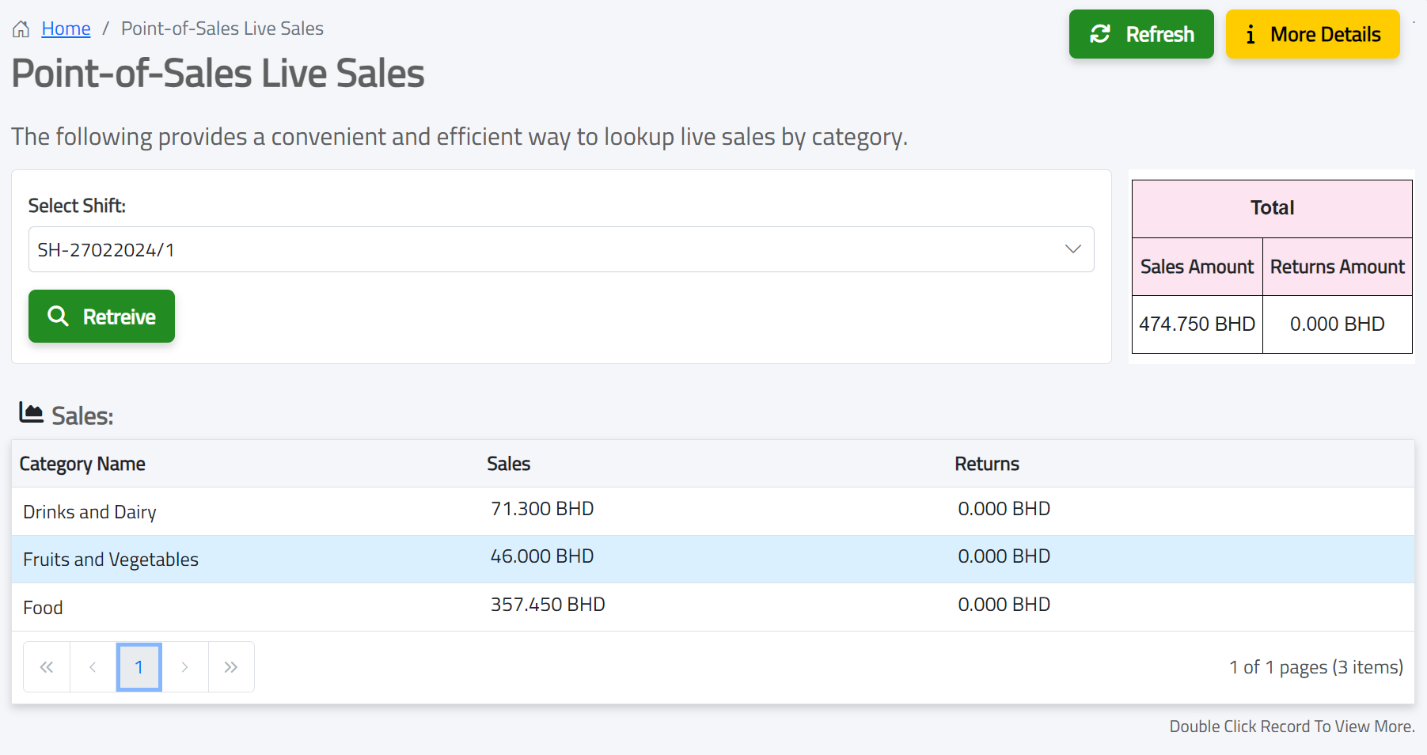
XSEEN stands out by offering comprehensive and flexible sales solutions that allow you to operate and sell through any device equipped with an operating system, be it desktop computers, laptops—even those with modest specifications—or mobile devices. The system ensures the continuity of sales and operations even in the absence of internet connectivity, as it temporarily stores data and automatically syncs with the cloud system once the connection is restored. This blend of multi-device operability and offline functionality makes XSEEN a distinguished solution, offering high flexibility and supporting business continuity efficiently. It enables you to focus on providing the best customer experience without worrying about technical obstacles.
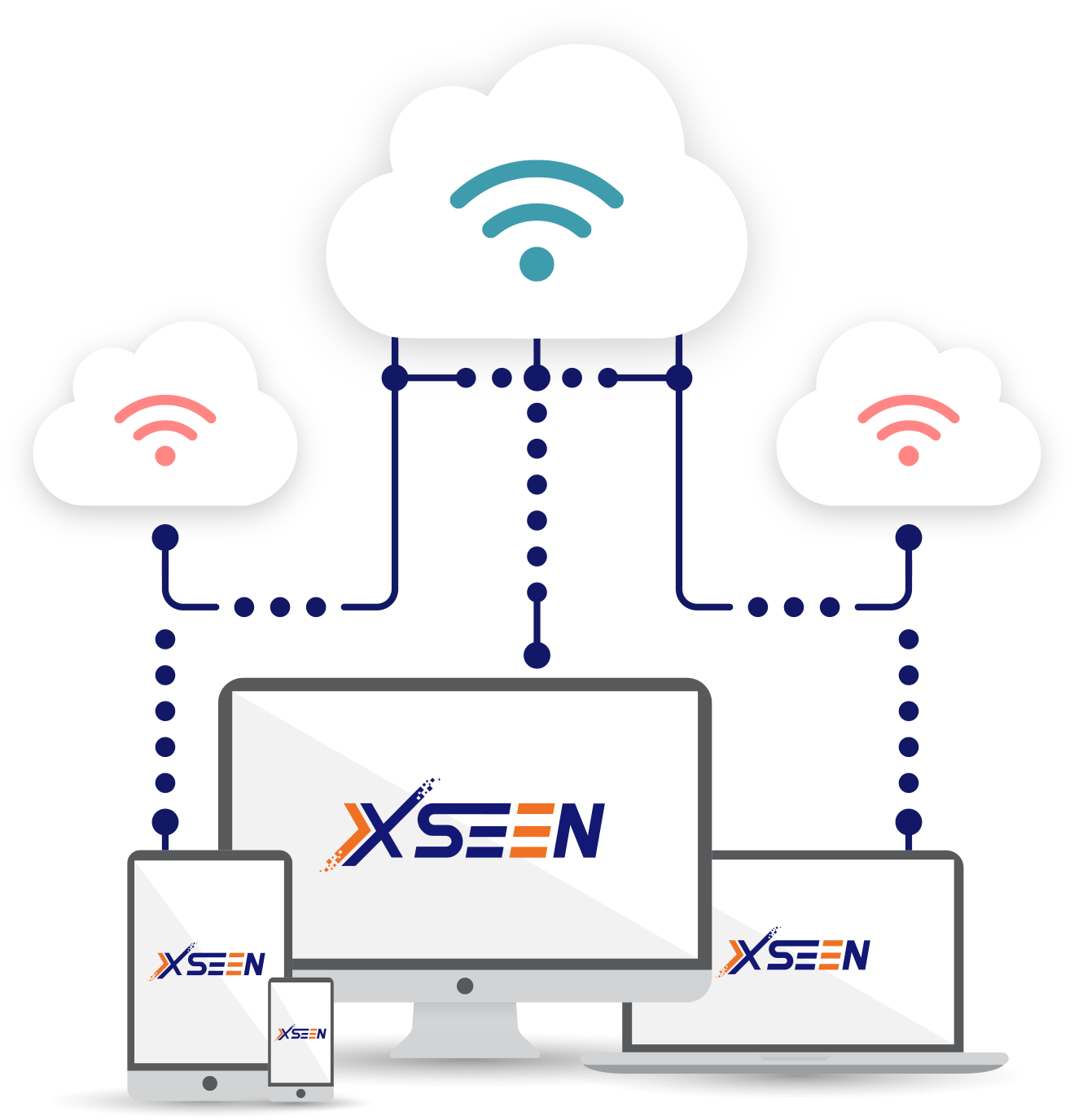
XSEEN enables you to reward your loyal customers with loyalty points as a token of appreciation and to enhance engagement with your business. You can adjust the settings for awarding loyalty points according to your business’s specific requirements, offering you flexibility in determining how points are awarded and at what rate. Additionally, you can view the data of customers enrolled in the loyalty program, including their total points and the expiration dates for their previous purchases. This allows you to analyze customer behavior and better target future promotional offers using the contact information you have on file. When a customer returns some products, you can issue specific return vouchers according to your business policies, simplifying the return process to increase customer trust and encourage more engagement with your business.

XSEEN facilitates quick and accurate final cash settlement at the end of each session or shift. Through a simplified user interface, managers can close shifts and log all delivery details, including notes and coins, providing detailed data for each currency denomination. This simplifies the matching of actual revenue with recorded book sales, allowing for full control over cash flow and helping to reduce errors and prevent embezzlement. It also aids in streamlining financial verification and review processes, enhancing your business’s operational efficiency. With detailed reports available for each session and shift, you can analyze and make informed decisions based on accurate and reliable data.
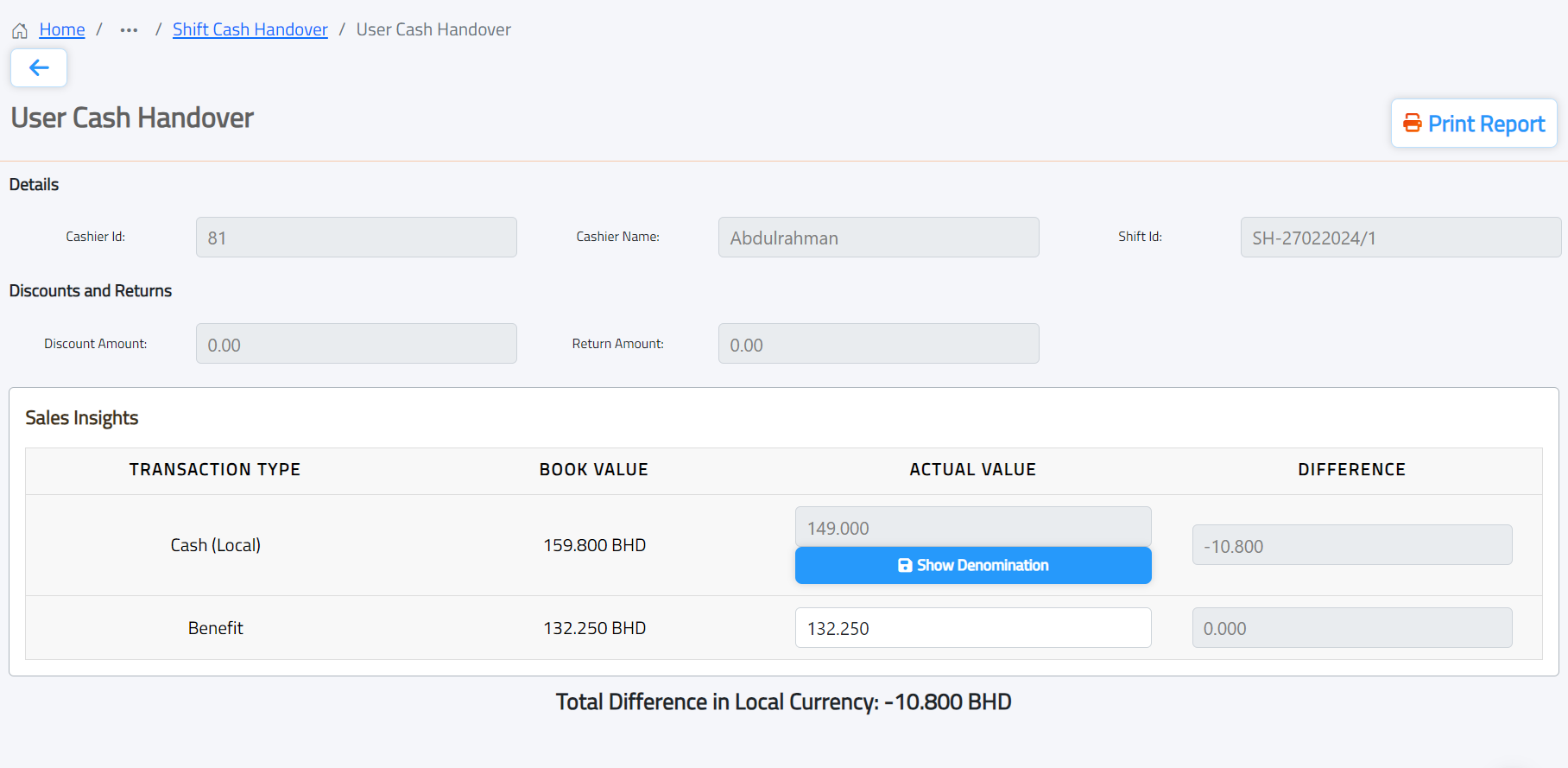
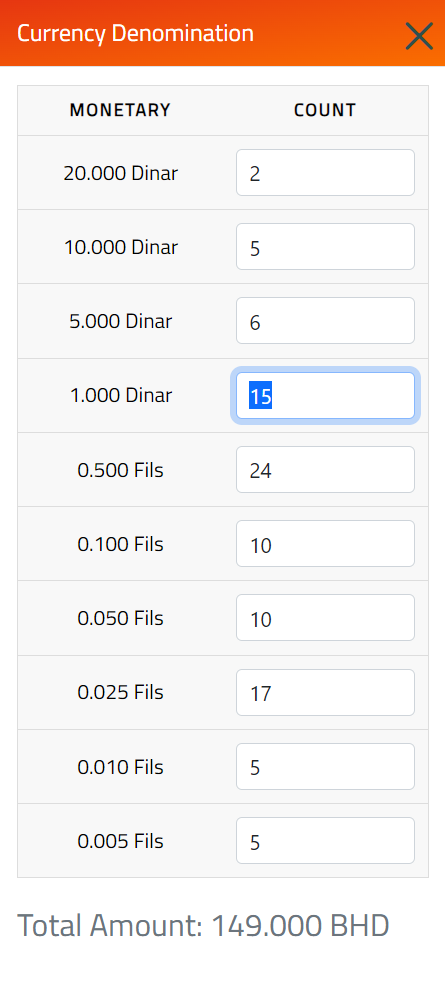
You can easily initiate new cashier sessions by designating the employee, the point-of-sale device, and the initial cash drawer balance. The system provides the capability to review all active sessions along with their details, including an icon that shows the employee’s connection status to ascertain whether they are working. Furthermore, sessions can be concluded, and a summary report for each specific session detailing its sales activities can be printed, or you can view a comprehensive report that aggregates the sales from all sessions. This affords the opportunity to analyze the performance of cashiers and sales sessions in depth, enabling you to organize and enhance your business performance more effectively and make well-informed decisions.
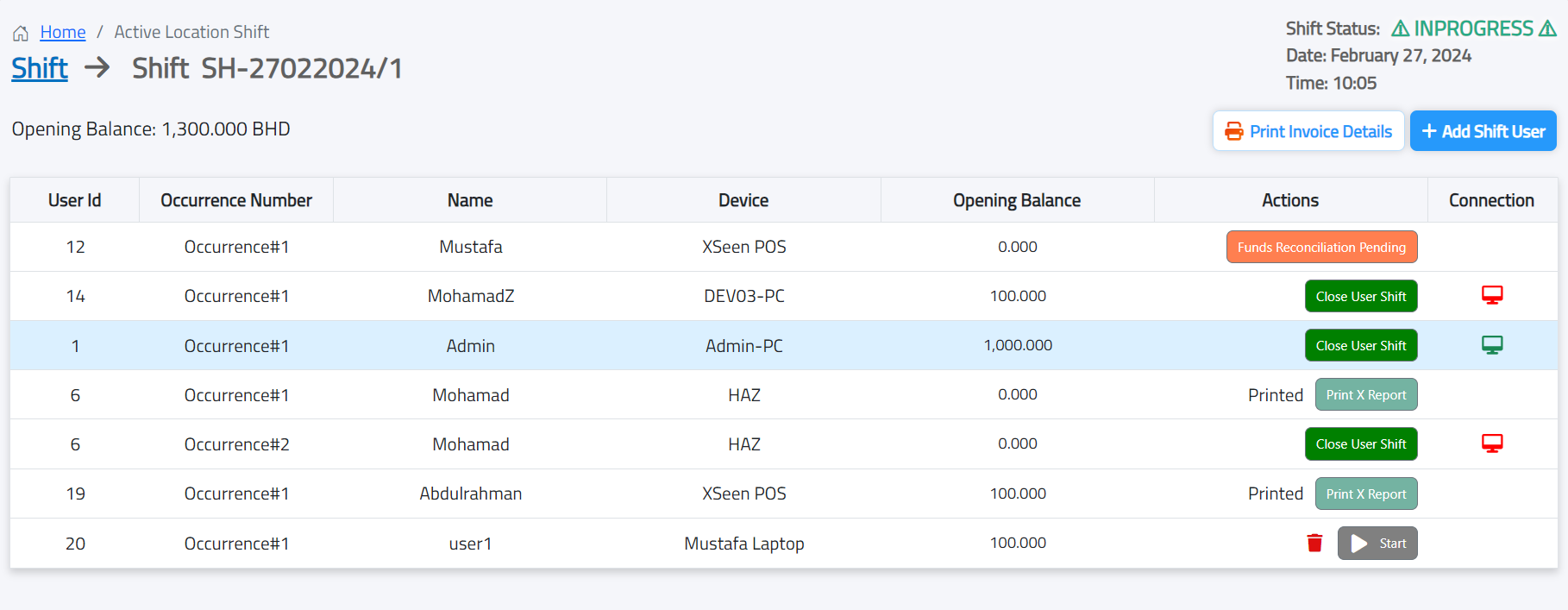
The XSEEN system offers a comprehensive set of policies to adjust the operation of your points of sale and enhance your sales and service processes. You can easily adjust policies by enabling or disabling them according to your business requirements, such as canceling invoices, suspending invoices, deleting an item from the invoice, allowing access to returns and cash refunds, permitting discounts, setting the maximum allowed discount, and many more. Additionally, you can specify shift-specific policies like allowing shift closure from the cashier screen, opening a shift from the cashier screen, and cash drawer delivery based on currency denominations, as well as setting the default opening balance for cashier employees in the local currency. Policies extend beyond these to include invoice design policies such as printing barcodes on the invoice, printing the customer’s signature, and printing the logo in the balance. You can also adjust technical policies like the expiration period for exchanges and returns, among many others, to precisely meet your business needs. With these diverse and well-defined policies, you can achieve effective management of your points of sale, streamline operations, and easily provide an exceptional experience for your customers.
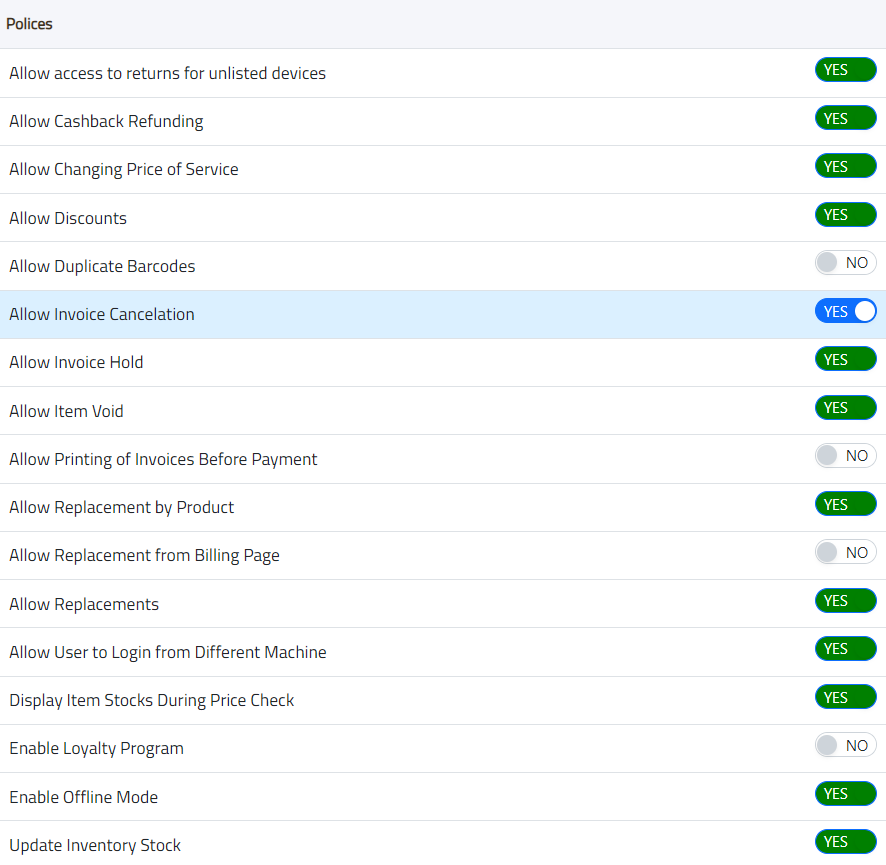
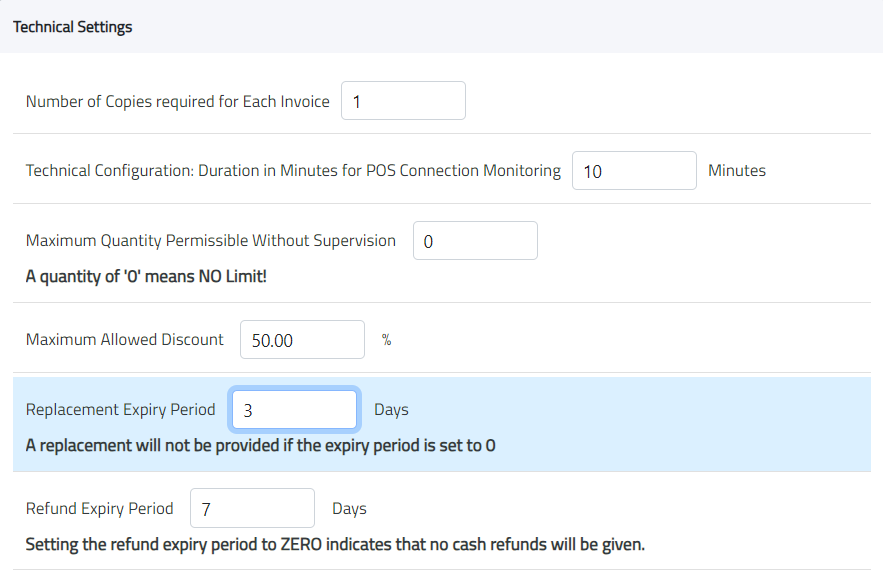
Controlling the roles and permissions of employees is a fundamental element in the management of point of sale systems. Therefore, the XSEEN system provides a comprehensive and simplified interface for precisely defining and customizing permissions. Through our interface, you can grant permissions for who can conduct sales operations, cancel or suspend invoices, manage returns, utilize discounts and loyalty points, open and close shifts, and control access to comprehensive XSEEN reports. This ensures complete control over financial and operational processes, enhancing the security and efficiency of workflows within your organization. You can create predefined roles such as ‘Employee,’ ‘Sales Representative,’ and ‘Supervisor,’ or customize roles specifically tailored to meet your unique business requirements. Each role can be configured with appropriate permissions to ensure employees do not exceed their task boundaries, thereby reducing the risks of errors and manipulation. This flexibility enables you to build a clear and defined organizational structure that contributes to increasing productivity and enhances customer trust in your business operations.
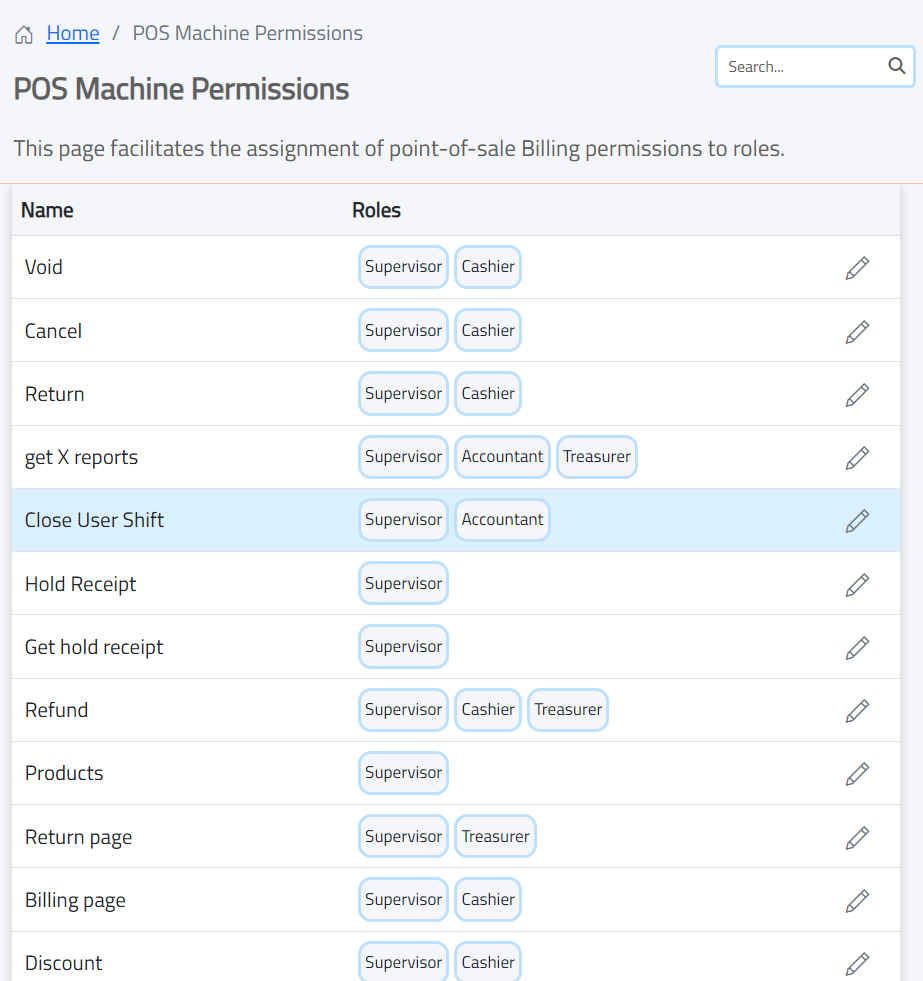
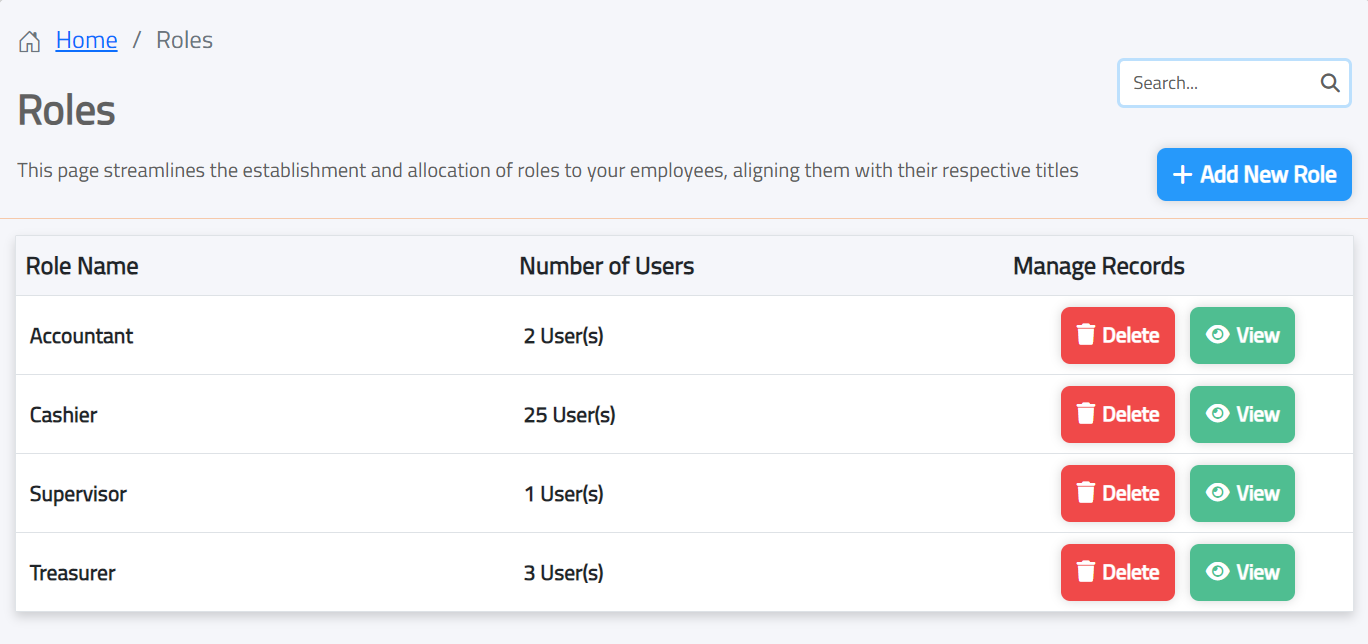
Easily define your point of sale (POS) devices and adjust their settings, where you can enter the device name and determine the printer settings with its port, name, and required margins. Additionally, you can adjust the cash drawer connection settings by entering the port number for the connection and defining the cash drawer number. Moreover, you can set up the customer display screen settings and easily enter the display message. Manage and configure the settings of all your POS devices through a simplified user interface, designed for ease and efficiency.
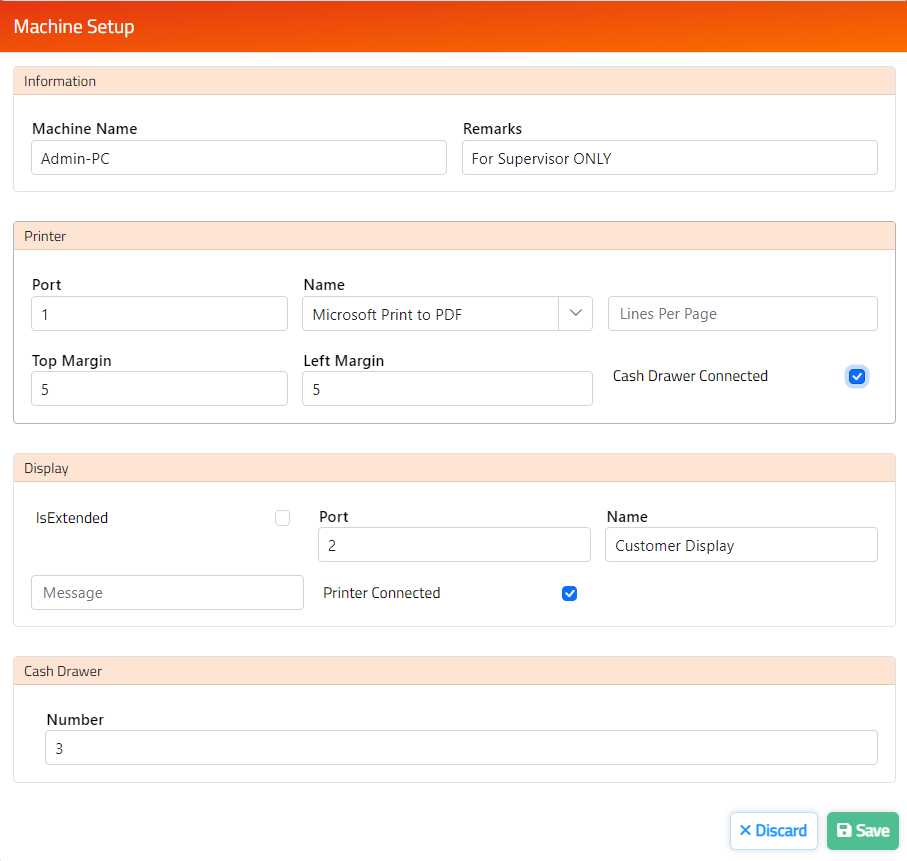
The point of sale (POS) reports in the XSEEN system are characterized by their comprehensiveness and detail, enabling managers to gain a clear and accurate view of all financial sales operations. This includes the X report for each cashier or shift individually, and the Z report for the end of the day, which aggregates financial data from all sessions or shifts together. Each report contains detailed information about total sales, returns, applied discounts, payment methods used, and currency denomination data, with the option to view report summaries on a daily, weekly, monthly, or even custom date basis.
In addition to detailed reports on sales invoices, including reports on canceled invoices and canceled products, and more. These information-rich reports not only provide the necessary data for review and accounting but also aid in tracking performance and analyzing data to improve strategic decision-making processes for sales and promotional offers.
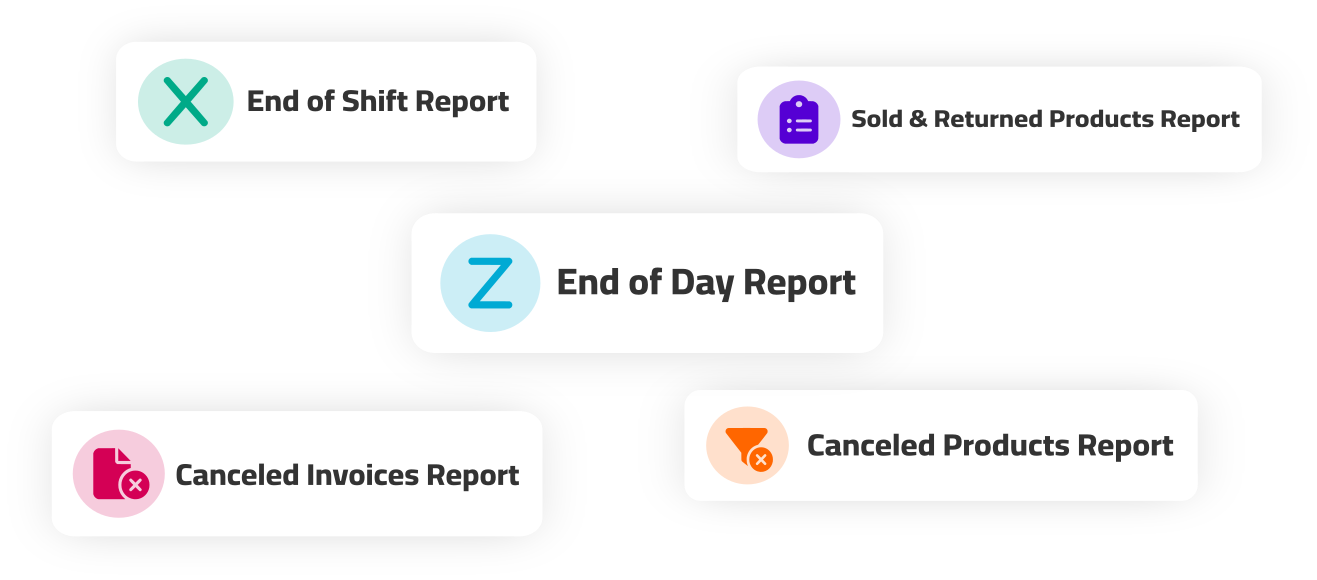
TRY IT FOR FREE. Unlock Efficiency, Flexibility, and Growth with X SEEN ERP Solution.
