Introduction to Point of Sale
The POS (Point of Sale) Module is designed to streamline and manage retail sales transactions efficiently. It allows businesses to process sales quickly, track inventory in real-time, manage customer payments, and generate receipts. The POS module integrates with inventory and sales data, ensuring accurate stock levels and sales reporting.

The POS Module includes several key pages:
- Setup Page:
Here, you can configure your POS profile, set policies, manage roles, permissions, currency denominations, loyalty programs, and quotation settings. Additionally, there is a machine setup section where you can configure printers, machines, and shortcuts. - Operations Tab:
Manage key activities such as shifts, invoices, cash handover reports, and more to keep your retail operations running smoothly. - Reports Tab:
Access various reports including financial statements, Z reports, X reports, POS customer insights, and sales reports for comprehensive performance tracking.
POS Dashboard
In the POS Dashboard, there are shortcuts to all pages, allowing you to quickly access the desired tab with just a click.
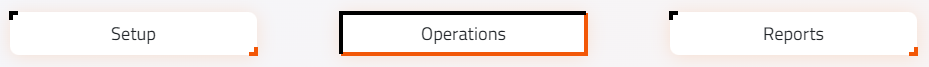
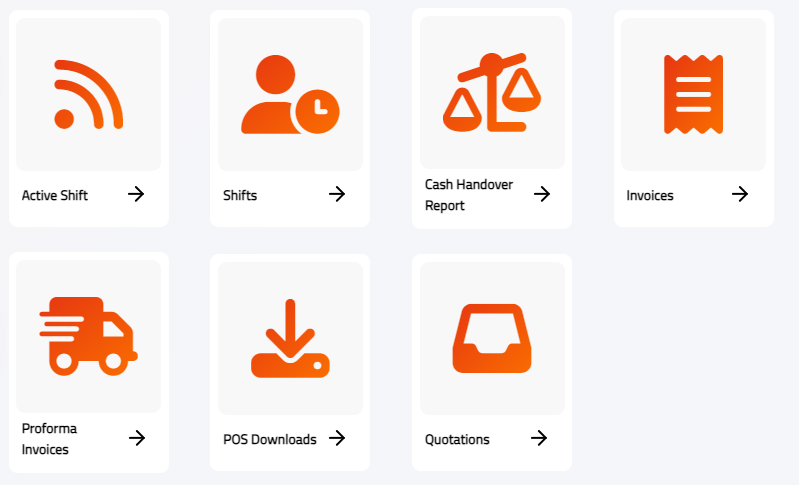
Additionally, it provides an overview of the active shift,
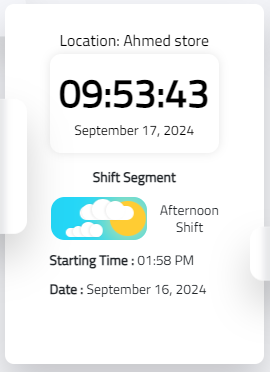
Displaying the location name, time, date, and whether it’s a morning, afternoon, or night shift. It also shows the starting time of the shift.
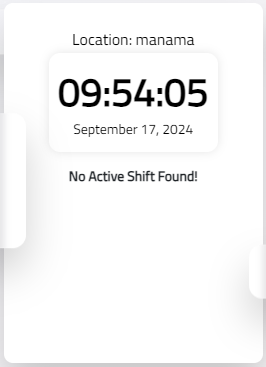
If there is no active shift, no information will be displayed.

